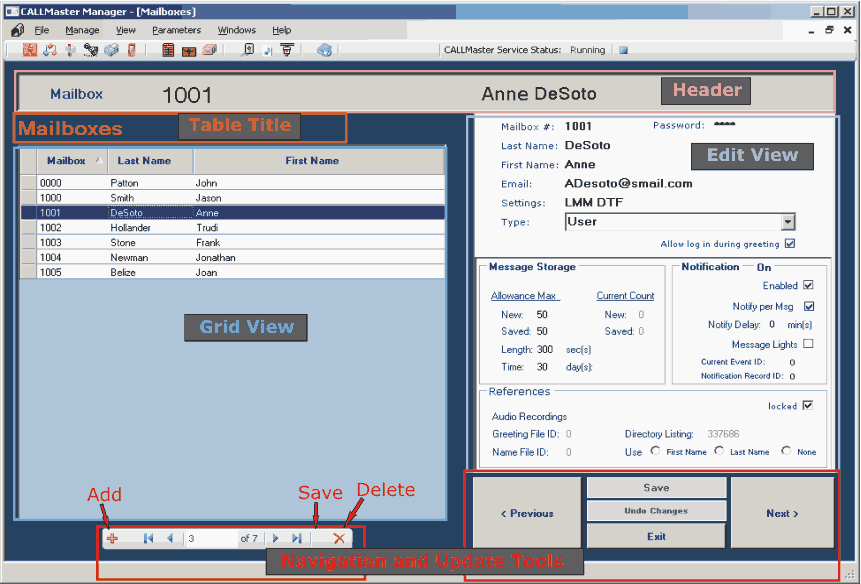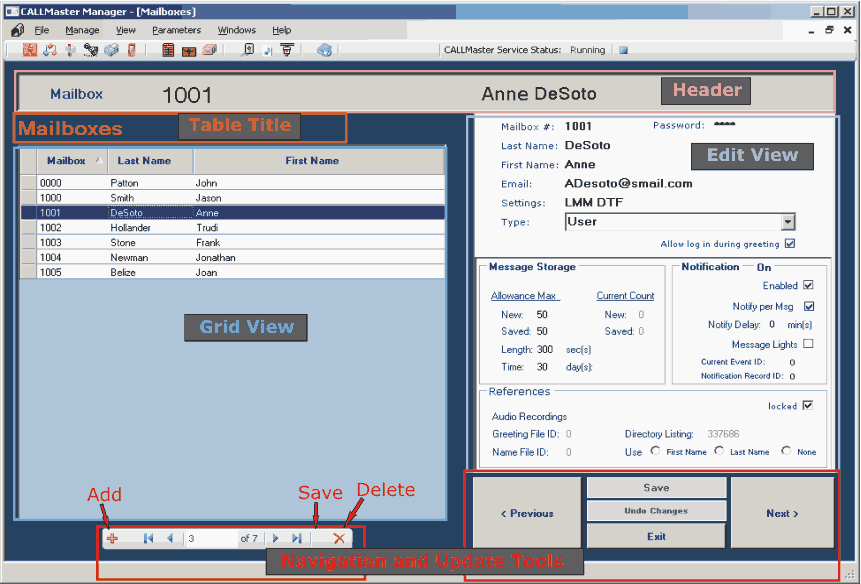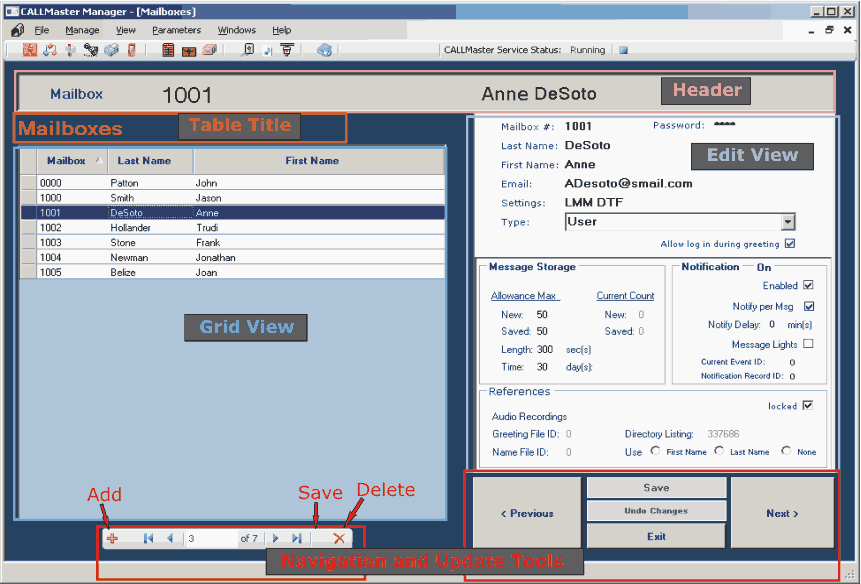Configuring CALLMaster - CALLMaster Manager Screen Layout
Once you make your selection, the corresponding table is loaded into the main
window area.
Each screen is comprised of multiple sections as shown above.
- Header - displays key information of the selected record.
- Table Title - name of the table being accessed.
- Grid View - list of records from the table. Read only.
Highlight desired record to see details in the Edit View.
- Edit View - details of record highlighted on the Grid View. Changes can be made to these fields and saved by clicking on the
Save button or by selecting any other row on the grid. If you don’t want to save the changes you’ve made,
select Undo Changes button or close the window you are in and answer ‘no’ to the ‘record(s) have changed 'Save changes?’ prompt.
- Navigation and Update Tools - tools to add, delete, save records and to
navigate thru the list.
For example, if you selected Mailboxes, the Mailbox table window would be displayed (see screen below).